API management user roles
14 minute read
API Gateway user roles
API Gateway provides the following main user roles.
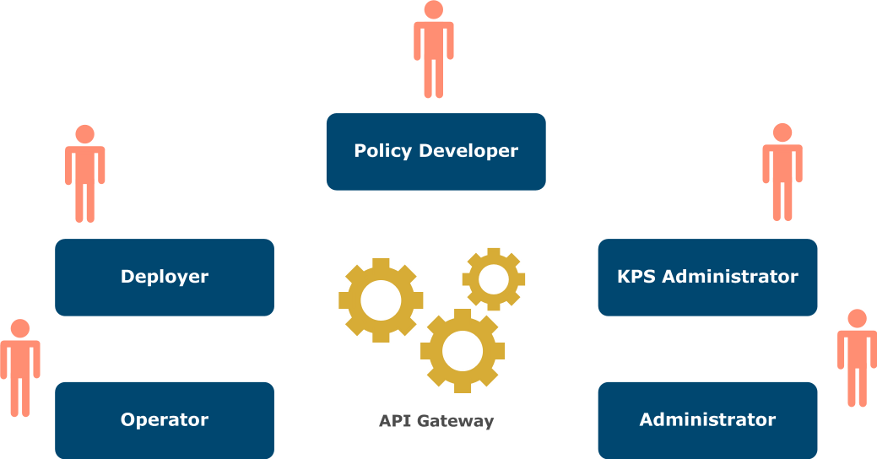
These user roles are described as follows:
- Policy developer
- This user role virtualizes APIs and develops policies for APIs. Policies are rules used to govern or manage an API (for example, for security, integration, SLA monitoring, or transformation). This is a technical developer role.
- KPS administrator
- This is a business or operational role managing dynamic policy configuration data in a Key Property Store (KPS). A KPS is used to store parameters that are passed into policies at runtime (for example, authorization levels, quotas, or customer details). This means that these details do not need to be configured by the policy developer.
- API Gateway administrator
- This role monitors, manages, and troubleshoots the API Gateway. It has full administrative privileges, including deployment of API Gateway configurations.
- This is the traditional system administration or operational role for the API Gateway. It involves keeping the API Gateway running, monitoring its operation, managing any settings, and performing any troubleshooting. This user typically works in an upstream staging or production environment instead of in a development environment.
- API Gateway operator
- This role monitors the API Gateway. It has read-only administrative capability. This is typically a production operations role.
- Deployer
- This role deploys API Gateway configurations using scripts. It has a restricted deployment role, and is typically used in production environments.
Organizations and user roles in API Manager
Organization types in API Manager include the following:
- Named organization
- This is an organization that is known, trusted, and preapproved (for example, a business partner of the API provider). This organization is defined in the client registry, and organization-specific access to the APIs can be managed (for example, specifying which API consumers can browse, and which applications can invoke).
- Community organization
- This is the organization of unverified, untrusted API consumers that are not explicitly tied to any specific organization. These are API consumers that register to browse the APIs and develop applications. The Community organization is intended to be a mechanism to recruit API consumers to build client applications.
- Community API consumers can subsequently be associated with a named organization and become trusted. It is not intended that production-level client applications run in the Community organization, but that these users and their applications move into trusted named organizations before the application goes into production.
- API owner organization
- This is an organization that is enabled in API Manager for registration of APIs. It supports all the capabilities of organizations for consuming APIs with the additional capability of supporting the registration of APIs.
In API Manager, each organization includes an option to enable it as an API owner organization:
- If this is not selected, the organization only supports the consumption of APIs (the default).
- If this is selected, APIs can be registered in the organization
The APIs that are displayed for an API owner organization are as follows:
- APIs that have been registered in that API owner organization.
- Other APIs that the API owner organization has been given authorization for by the API administrator.
The following diagram shows where the API management user roles fit into the API management architecture.
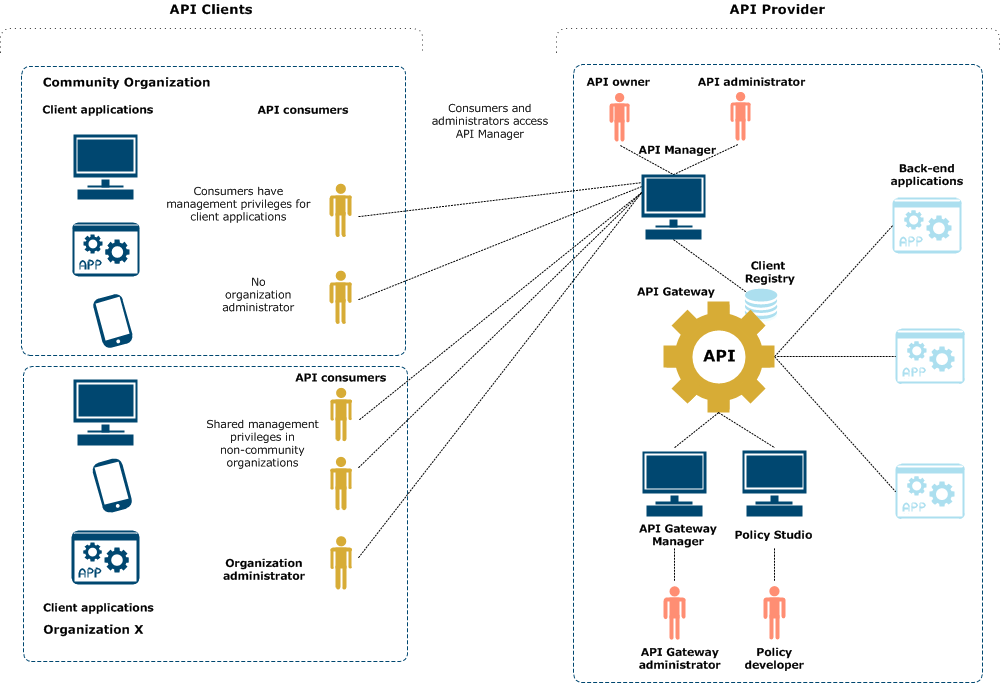
The API provider is the enterprise that makes the virtualized APIs for back-end applications available for API clients to consume. The API provider runs API Gateway and API Manager. For example, the API provider could be a credit card company that provides payment services to various customers.
The API clients are the end-user customer and partner organizations that consume the APIs made available by the API provider. For example, these could be specific hotel and retail organizations that enable their customers to make payments by credit card.
The API provider user roles in the diagram are described as follows:
- API owner - The API owner uses API Manager to virtualize managed APIs and apply standard policies. This role has the privileges of the client-side API consumer role but with the additional privileges of API registration in the API owner organization that they are assigned to. This is a non-technical role, and is typically more of a business or operational user who has knowledge of what the APIs do, and why clients need to access them. However, in some organizations this role will be performed by an API developer.
- API administrator - This is the administrator role responsible for managing the consumption of APIs by registered API clients. This role manages and monitors the virtualized APIs and the client applications that use those APIs. The tasks include managing organization and user registration, application authentication credentials, authorization and quota entitlement policies, and monitoring API use. These tasks are performed using API Manager. This administrator role is typically more of a business or operational user who has knowledge of what the APIs do, and why clients need to access them.
- API Gateway administrator - This administrator role monitors, manages, and troubleshoots API Gateway using the API Gateway Manager web console. They have full administrative privileges, including deployment of API Gateway configurations. This is the system administration or operational role for API Gateway. It involves keeping API Gateway running, monitoring its operation, managing any settings, and performing any troubleshooting.
- Policy developer - This is the API Gateway developer who uses the REST API development wizard in Policy Studio to virtualize APIs and create API Gateway policies. Policies are rules used to govern or manage an API (for example, for security, integration, SLA monitoring, or transformation). This is a technical developer role.
The API client user roles in the diagram are described as follows:
-
API consumer - The API consumer or client application developer implements and tests client applications that consume some managed APIs. API consumers can be from named organizations or from the Community organization. This role can also include operator users who are responsible for managing client applications in production, and need to monitor their API use. Each user has an account on API Manager. API consumers can create applications, manage their registration details, and monitor API use by their applications.
-
Organization administrator - This is the onsite administrator responsible for managing the API consumers and applications in a particular named organization. The API administrator may delegate administrative privileges to the organization administrator allowing them to use API Manager to manage API consumers and applications in their organization (for example, assigning application privileges to a new API consumer).
In addition, the organization administrator in an API owner organization also has API registration capabilities. Finally, a community organization does not have an organization administrator, and is managed by the API administrator.
Note
In this architecture, client applications are authenticated by API Gateway. The end users of client applications are not authenticated by API Gateway. To authenticate end users, you must build additional request policy logic when virtualizing the REST API.API Manager access control
The API Manager user roles have the following access rights:
API administrator
API administrators use API Manager to administer the managed APIs that are exposed to API consumers. This is a business or operational role who understands the business capability of the APIs, which clients want to access them, and for what reasons.
The API administrator has full access to API Manager, and can create, read, update, and delete organizations, Organization administrators, users, and applications. When users are being registered, the API administrator can approve or reject new users.
Users can create applications, but they must first be approved by the API administrator. If users want to request access to another API for an approved application, the API access must also be approved. User and application management can be automatically approved. In addition, the API administrator can delegate the user and application management responsibility to Organization administrators, but only the API administrator can edit quotas.
API administrators manage and monitor the virtualized APIs and the clients that use those APIs, and their tasks include the following:
- Managing organizations—registering organizations and defining which APIs they are authorized to access
- Managing client applications—managing client application credentials and API authorizations
- Managing users—API consumers, organization administrators, and API administrators
- Managing API quotas—system-level and client application-level quotas
- Monitoring and reporting on API usage
Organization administrator
Organization administrators can manage APIs lifecycle that are exposed to API consumers. They can also create and share applications without relying on the API administrator for approval, all within the scope of the organization they belong as an Organization administrator.
In addition, the Organization administrator has full read access to users and applications in their own organizations, but they can be added as user in different organizations.
Organization administrators can also create, update, and delete users. However, they can only delete a user under the following set of criteria:
- The user role is
user. - The
userand the Organization administrator belong to the same organization. - When a
userbelongs to more than one organization, only the user account in which theuserand the Organization administrator shares the same scope will be deleted. The other organizations outside the scope of the Organization administrator will remain intact.
The Organization administrator cannot demote another Organization administrator to a user role.
By default, organization administrators require approval from an Administrator to publish APIs owned by users in their organization, and they are not allowed to unpublish APIs.
Self-service API publishing
By setting api.manager.orgadmin.selfservice.enabled system property to true, the organization administrator no longer requires approval to publish and unpublish APIs in their own organization.
In addition, they can also deprecate, undeprecate, retire, upgrade, grant access to APIs, monitor the grant access process by being able to see the organizations and applications using the APIs, and revoke access in organizations in which they are an Organization administrator. With the enablement of this system property all Organization administrators have view access to all organizations, but they can only view APIs in organizations in which they are a member of or have been granted access.
API consumer
The API consumer can create, read, update, and delete their applications. They can also give shared access to other users, granting permissions to view and monitor, or full access. If auto-approval is disabled, the user must wait for approval for new applications from the API administrator, or organization administrator if they have been delegated management responsibility. A user has full read access to all other users in the organization.
Applications
Applications invoke the virtualized APIs exposed by the API Gateway. Applications are registered by API consumers or by the API administrator using API Manager. Application authentication credentials are also defined and managed this way. Application entitlements determine which APIs the application is authorized to access and the quota management (throttling rate) for each API. Entitlements are determined by the organization that the application is part of, and any application-specific entitlements. Application entitlements are managed by the API administrator using API Manager.
In the Community organization, only users that create an application and the API administrator have management privileges for that application (for example, managing application details, or deleting the application). In a named organization, multiple users can have management privileges for an application, and management privileges can be moved from one user to another (for example, from an API consumer to an operational user, or to a team of API consumers working on the application).
The API administrator has full management privileges over all applications. The following rules apply to managing which users have management privileges for an application:
- A user with management privileges can add another user, but not remove another user.
- A user with management privileges can remove themselves, unless they are the last user to have management privileges. An application must always have one user with management privileges.
- If delegated by the API administrator, the organization administrator can add and remove users.
- The API administrator can add and remove users.
Quotas
The API administrator can manage the maximum message traffic rate that can be sent by applications to APIs using the following types of quotas:
-
System quota - The maximum message rate that can be sent to APIs and their methods, aggregated across all client applications, regardless of organization. This controls the amount of incoming traffic that can be sent to any API and its methods, regardless of the client application.
For example, if a system quota is configured for API A and method B, and the API is called by two different applications, both calls have the same effect on the system-wide quota. The system quota is a global setting designed to protect back-end systems (for example, if the system can only process 100 messages per second).
-
Application-default quota - The default quota that applies on a per-application basis to all applications unless an application-specific quota is configured. This quota specifies the default maximum message rate that any application can send to APIs and methods (for example, 25 messages per second).
-
Application-specific quota - This overrides the application-default quota. This quota specifies the maximum message rate that the specific application can send to APIs and methods (for example, 15 messages per second).
API administrators can specify all quotas at the API and at API method level. For more details, see Manage quotas.
Authorization
The API administrator can manage the APIs that organizations and applications can access using the following:
- Organization authorization - The API administrator can define the APIs that the organization is allowed to access. For example, a named hotel organization can only access the reservation and payment APIs.
- Application authorization - The API administrator can define the APIs that the application is allowed to access. For example, a specific client application in the hotel organization can only access the reservation API.
- User management - the API administrator can assign users a specific organization (Community or named) and user role (API consumer user, organization administrator, or API administrator).
Note
The API administrator must first specify the APIs that an organization is allowed to access before any of its client applications can have access to them. In API Manager, you can only add APIs to an application when you have first added them to the organization.Authentication
You can define the authentication mechanisms required by the API (for example, Two-Way SSL, HTTP Basic, API Key/Secret, OAuth, or AWS Signing Query String) using security profiles in API Manager. You can specify which security profiles are associated with the API to define the level of security required. The client applications can then use credentials to authenticate and identify the client application to API Gateway. This also enables the API administrator to see which client applications have used the API.
API administrator view
When an API administrator logs on to API Manager, it displays a specific view for the API administrator, which includes the following capabilities.
API
Register a Backend API, then virtualize it as a Frontend API, and browse all virtualized APIs in the API Catalog. For more details, see Get started with API Manager.
Clients
Manage client Organizations, Application Developers, and Applications in the domain. For example, this includes assigning users to specific organizations (named or Community), and to specific roles (API administrator, organization administrator, or API consumer user).
Manage system and application Default Quotas, and OAuth Authorizations. Quotas are maximum message rates for APIs and methods (for example, the number of messages or megabytes in a specified time period). This view also enables you to manage stored OAuth authorizations made by protected resource owners.
Monitoring
View historical reports and statistics on all client applications in the domain. For more details, see Monitor APIs and applications in API Manager.
Settings
Manage the following settings:
- Account: User account details, role, and password (in this case, for the API administrator).
- API Manager settings: API Manager host details, and settings such as whether API consumer users or client applications are auto-approved, and whether organization administrators can approve users or applications.
- Alerts: Alert notifications for specific events (for example, when an application request is created, or an organization is created).
- Remote hosts: Connection settings for back-end servers invoked by front-end APIs.
Organization administrator view
The view displayed for organization administrator is a subset of the view displayed for the API administrator. For example, the organization administrator cannot view OAuth Authorizations, Default Quotas, API Manager Settings, or Alerts.
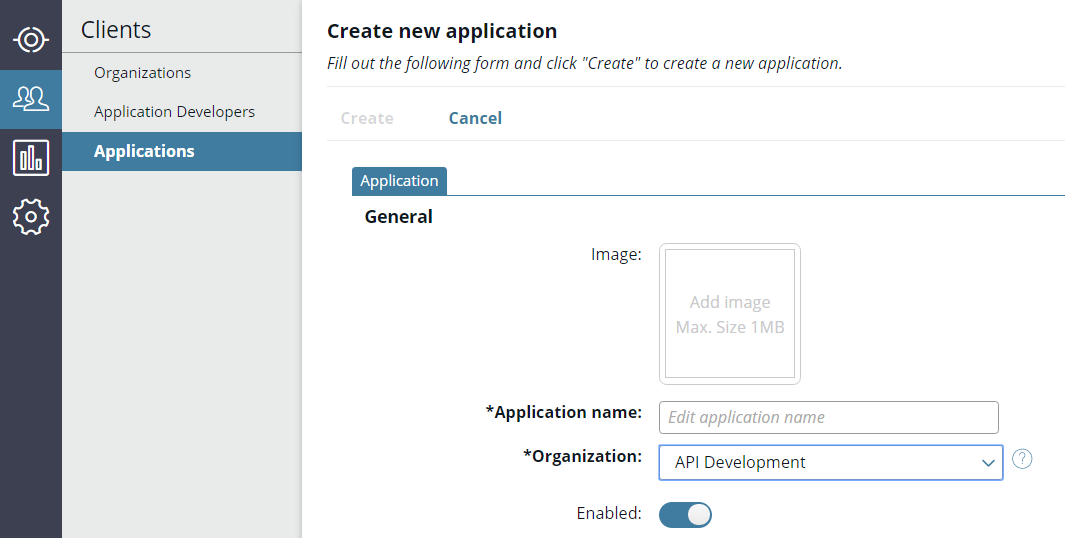
API consumers
API consumer users consume managed APIs exposed by the API Gateway, using them to build and test client applications. API consumers can be client application developers from named organizations or the community organization. They can also include operator users who are responsible for monitoring production applications that invoke managed APIs. API Manager provides an intuitive user interface to enable API consumers to consume the managed APIs exposed by the API Gateway.
Consume REST APIs
Each API consumer user has an account in API Manager. They can use API Manager to perform tasks such as the following:
- Create applications
- Manage application authentication credentials
- Give other API consumers permission to view or manage their applications
- Monitor application API usage
- Manage their own account settings
API consumers are concerned only with applications, credentials, and APIs. They do not require detailed knowledge of the API Gateway
Register an API Manager user account
The API consumer can use to following URL to register an API Manager user account:
https://HOSTNAME:8075
When the user account has been registered, an email is sent to the user to enable them to activate their account. They can then log into API Manager using their registered user name and password.
For details on optional registration codes for organizations, see Manage access to APIs.
API consumer view
When an API consumer user logs in to API Manager, this displays a specific view for the API consumer. This includes the following subset of menu options:
- API Catalog: Browse all virtualized APIs available to the organization.
- Clients: Create, manage, or delete client applications that invoke APIs.
- Monitoring: View historical reports and statistics on all client applications created by the API consumer.
- Settings: Manage user Account Settings (for example, change password or user details).