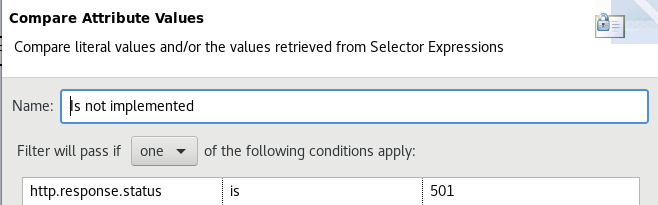Manually configure the Admin Node Manager policy
3 minute read
We recommend that you use the provided policy fragment, policy-use-elasticsearch-api-7.7.0.xml, to automatically configure your Admin Node Manager policy, but if you wish to setup the policy manually, follow this section.
Create the policy manually
Create a new policy and name it Use Elasticsearch API. This policy will decide on what API calls can be routed to Elasticsearch.
The following image shows how the policy looks like:
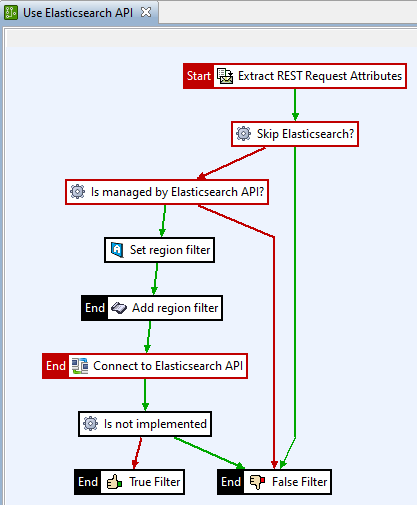
Extract query parameters into attributes
The Extract REST Request Attributes filter is used to extract given REST API query parameters into attributes, which is required to get the optional parameter, useOpsdb, which can be used to skip Elasticsearch and use the internal OpsDB.
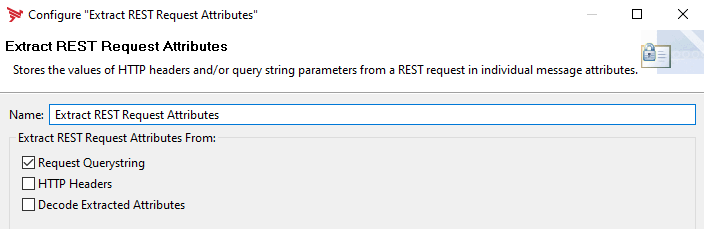
Skip Elasticsearch
The Compare Attribute filter is used to check whether the useOpsdb parameter is set to true. If true, Elasticsearch is not used to handle this request.
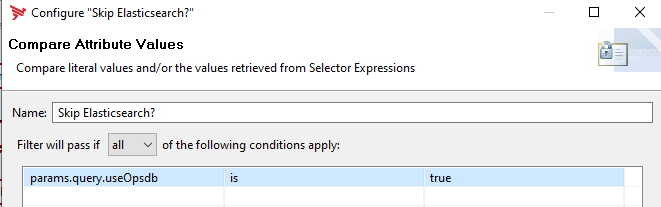
To make use of this optional parameter, you must configure it in your <apigateway>/config/acl.json file as an allowed parameter.
"ops_get_messages" : { "path" : "/ops/search?protocol=&format=&from=&count=&order=&rorder=&ago=&field=&value=&op=&jmsPropertyName=&jmsPropertyValue=&useOpsdb=" },
If you do not configure this parameter, the ANM will return a 403 error.
After enabling the parameter and forcing the use of OpsDB, you must send a request to the ANM Traffic Monitor. For example:
https://admin-nodemanager:8090/api/router/service/instance-1/ops/search?useOpsdb=true
Check whether endpoints are managed by Elasticsearch API
The Compare Attribute filter, named Is managed by Elasticsearch API?, checks whether the requested API can be handled by API Builder ElasticSearch Traffic Monitor API for each endpoint based on the attribute http.request.path.
As a basis for decision-making, a criteria for each endpoint needs to be added to the filter configuration.
The following endpoints are currently supported by API Builder based on the Traffic Monitor API:
| Endpoint | Expression | Comment |
|---|---|---|
| Search | ^\/api\/router\/service\/[A-Za-z0-9-.]+\/ops\/search$ |
Provides the data for the HTTP traffic overview and all filtering capabilities. |
| Circuitpath | ^\/api\/router\/service\/[A-Za-z0-9-.]+\/ops\/stream\/[A-Za-z0-9]+\/[^\/]+\/circuitpath$ |
Provides the data for the filter execution path as part of the detailed view of a transaction. |
| Trace | ^\/api\/router\/service\/[A-Za-z0-9-.]+\/ops\/trace\/[A-Za-z0-9]+[\?]?.*$ |
Returns the trace information and the getinfo endpoint, which returns the request detail information including the HTTP header of each leg. |
| GetInfo | ^\/api\/router\/service\/[A-Za-z0-9-.]+\/ops\/[A-Za-z0-9]+\/[A-Za-z0-9]+\/[\*0-9]{1}\/getinfo[\?]?.*$ |
Provides information for the Request-Response-Details. |
| Payload | `^/api/router/service/[A-Za-z0-9-.]+/ops/stream/.*/\d+/(?:sent | received)$` |
The following image shows how the Compare Attribute filter looks like:
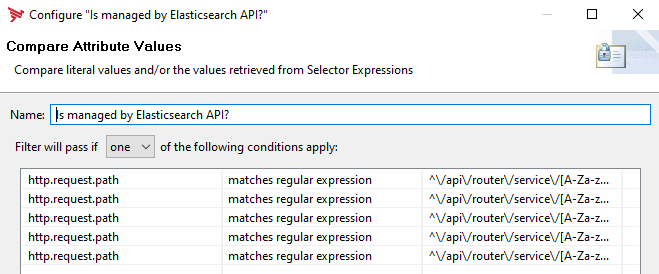
Set region filter
The Set Attribute filter, named Set region filter, creates a new attribute: regionFilter, which is used during the connection to restrict the result based on the region of the Admin Node Manager. It works by way of the environment variable, env.REGION. This setup is optional.
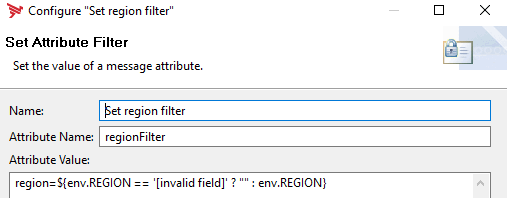
Example:
region=${env.REGION == '[invalid field]' ? "" : env.REGION}
Add region filter
The Scripting filter, using Javascript, adds the Region filter, which is optional to the http.request.rawURI attribute.
function invoke(msg) {
var httpRequestRawURI = msg.get("http.request.rawURI");
var regionFilter = msg.get("regionFilter");
if (httpRequestRawURI.contains('?')) {
httpRequestRawURI += "&" + regionFilter;
} else {
httpRequestRawURI += "?" + regionFilter;
}
msg.put("http.request.rawURI", httpRequestRawURI);
return true;
}
Connect to Elasticsearch API
The URL of the Connect to URL filter points to your running API Builder docker container and port, which defaults to 8889, using the API_BUILDER_URL environment variable. Additionally, the URL is forwarding the optional region filter based on the configured REGION to ensure the Admin Node Manager loads the correct regional data.
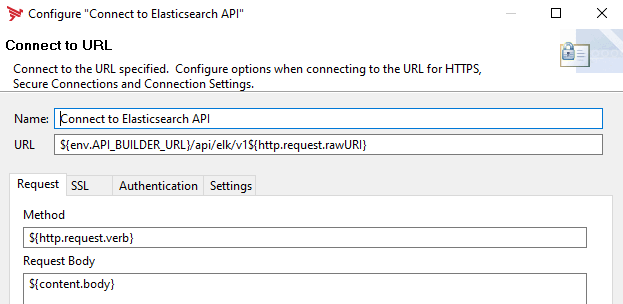
Example:
${env.API_BUILDER_URL}/api/elk/v1${http.request.rawURI}
Is not implemented
If a given protocol, such as Directory, is not implemented, API Builder will return a 501 error to indicate the request should be handled by the OpsDB.
The following image shows how the Compare attribute filter looks like: