API Manager REST APIs
Perform create, read, update, and delete (CRUD) operations on API Manager data.
2 minute read
The API Manager REST APIs enable you to perform create, read, update, and delete (CRUD) operations on API Manager data. For example, this includes configured APIs, users, organizations, applications, quotas, metrics, alerts and events related to API Manager.
The API Manager REST APIs are available from the following locations:
INSTALL_DIR/apigateway/samples/swagger- Product APIs page on the Axway Documentation portal
Note
When viewing REST APIs on the Axway Documentation portal, theconsumesfield is not displayed if you are usingformDatatype parameters in an API, due to limitations in the Swagger UI version.
Import the API Manager REST API
You can import the API Manager REST API Swagger 2.0 (OAS2) or OAS3 definitions into API Manager in the same way that you import any other APIs. For example:
- Click the API Registration > Backend API view in API Manager.
- Click New API and select Import Swagger API.
- In the Import API dialog, complete the following:
- Source: Select Swagger definition file.
- File or URL: Click the browse button to select the definition file. For example:
INSTALL_DIR/apigateway/samples/swagger/api-manager-V_1_3-swagger.json - API Name: Enter a user-friendly name for the API. The default is api-manager-V_1_3-swagger.json.
- Organization: Select the organization from the list (for example, API Development).
- Click Import to import the API Manager API.
The following image shows the details of the API Manager v1.3 Swagger 2.0 back-end API.
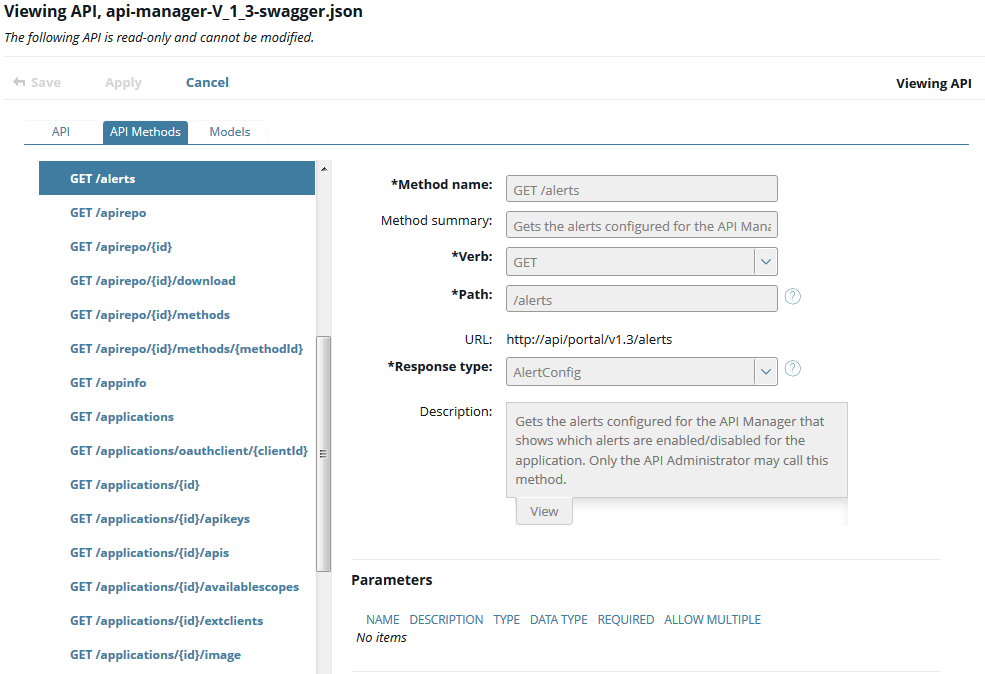
For more details, see Register REST APIs in API Manager.
Last modified February 25, 2022: 7.7 February 22 Merge develop branch into master (#2249) (f7a8aef4)