Entity types in YAML configuration
4 minute read
The types directory located under the META-INF directory of a YAML configuration contains the definition of all the entity types in the Entity store model, and its subdirectories are organized in a hierarchical tree structure that represents the inheritance relationships between types.
An entity type is a description of an entity in the Entity store.
The YAML Entity store supports all entity types and custom types.
Please refer to dedicated page for the Entity Type files schema
Simple type
name: JMSSession # name used in YAML entity file
version: 5
class: com.vordel.dwe.jms.JMSSession
constants:
descriptorClass:
type: string
value: com.vordel.client.manager.filter.jms.JMSTransportDescriptor
fields:
cloneCount:
type: integer
defaultValues:
- data: 1 # an example a defaulted field (mandatory but having a default value)
cardinality: 1
duplicatesOK:
type: boolean
defaultValues: # this is an optional field.
- {}
cardinality: '?'
messageRemovalPolicy:
type: string
defaultValues:
- data: UNLESS_EXCEPTION # if you do specify this field in you YAML file, value will be 'UNLESS_EXCEPTION'
cardinality: 1
messageRemovalProperty:
type: string
defaultValues:
- data: jms.message.remove
cardinality: '?'
name: # this one a mandatory field -- it is actually a key field
type: string
defaultValues:
- {}
cardinality: 1
servicePK: # this fields must contain a reference to another entity of type 'JMSService'
type: '@JMSService' # '@' char tells it is a reference
cardinality: 1
components:
JMSConsumer: '?' # an entity of this type JSMSession can have 1 children of type JMSConsumer
keyFields:
- name
loadorder: 1000100
Types with inheritance
Consider the following types: Process, JavaProcess and NetService:
name: Process
version: 0
fields:
name:
type: string
defaultValues:
- {}
cardinality: 1
keyFields:
- name
abstract: true
name: JavaProcess
version: 0
abstract: true
name: NetService
version: 5
constants:
executableImage:
type: string
value: vshell
components:
LoadableModule: '?'
ClassLoader: '?'
and, the following directory structure:
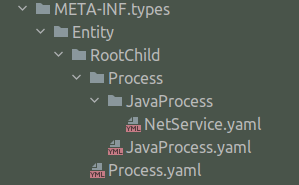
We can say that:
- As
JavaProcess.yamlfile is contained withinProcessdirectory, thenJavaProcessis a child type ofProcesstype. - As
NetService.yamlfile is contained withinJavaProcessdirectory, thenNetServiceis a child type ofJavaProcesstype.
Cardinality
The following table shows the meaning of the cardinality symbol found in entity type definitions located in the META-INF/types directory:
| Symbol | Min | Max | Mandatory |
|---|---|---|---|
| 1 | 1 | 1 | Yes (if no default value) |
| + | 1 | ∞ | Yes (if no default value) |
| ? | 0 | 1 | No |
| * | 0 | ∞ | No |
YAML custom types
You can add custom types by creating a YAML file definition of an entity type, and placing the file in the correct subdirectory, under META-INF/types.
Filter type
This section extends the Create the TypeDoc section to add a new filter when using YAML.
For a custom filter to be usable, it must inherit from Filter or a subtype of Filter. To add a new filter, create a YAML file within META-INF/types/Entity/Filter/. Note that if you place the YAML file under META-INF/types/Entity/Filter/AWSFilter, it will inherit from AWSFilter fields.
The following is an example that takes a value from the query string or a HTTP header, and echoes it back using a size threshold and an extended MIME type.
---
name: EchoFilter
version: 0
class: com.acme.apim.filters.EchoFilterImpl
fields:
from:
type: string
defaultValues:
- queryString
cardinality: 1
paramName:
type: string
defaultValues:
- echo
cardinality: 1
components:
ThresholdRange: '?'
ExtendedMimeType: '?'
After you save the file, for example, META-INF/types/Entity/Filter/EchoFilter.yaml, proceed as usual to add the implementation of this custom filter.
Other custom types
In the Filter Type example, the EchoFilter filter has child entities of type ThresholdRange and ExtendedMimeType that can be set. You must add the type definitions for these types to the types directory in the same way.
A type definition for child type ThresholdRange can be added to META-INF/types/Entity/RootChild/ThresholdRange.yaml as shown below. This example entity can be used as independent entity elsewhere.
---
name: ThresholdRange
version: 0
fields:
minThreshold:
type: integer
defaultValues:
- data: 100
cardinality: 1
maxThreshold:
type: integer
defaultValues:
- data: 1000
cardinality: 1
description:
type: string
defaultValues:
- data: {}
cardinality: '?'
keyFields:
- minThreshold
- maxThreshold
The child entity type definition for ExtendedMimeType could be added to META-INF/types/Entity/RootChild/LoadableModule/MimeType/ExtendedMimeType.yaml which means that it extends the MimeType definition. The example below shows that a description field has been added.
---
name: ExtendedMimeType
version: 0
fields:
description:
type: string
defaultValues:
- {}
cardinality: '?'
Example of how to use custom filters in a policy
The following is a complete example of how you can use a custom filter in a policy when all of the type definitions are setup in the types directory.
---
type: FilterCircuit
fields:
name: Custom policy
start: ./echo
description: Test of my new shiny filter
children:
- type: EchoFilter
fields:
name: echo # Name field is inherited from
from: header
paramName: X-ACME-ECHO
logging: # Same form logging
success: Successfully echoed from header X-ECHO
children:
- type: ThresholdRange
fields:
minThreshold: 0
description: From 0 to 1000 # max uses the default value (1000)
- type: ExtendedMimeType
fields:
mimeType: txt
description: Text based echo