Configure multiple API Managers
2 minute read
If you have several API Managers within your domain, you must configure a mapping of which group (groupId) belongs to which API Manager. The group ID represents the domain group and is attached to each Open Traffic or Metric Event. It is used by Logstash to send the request to the API Builder Lookup API, which uses it to perform the lookup against the relevant API Manager.
The following syntax is used to configure a mapping of the group:
API_MANAGER=group-2|https://api-manager-1:8075, group-5|https://api-manager-2:8275
# helm example update the apimgrUrl variable in the values.yaml:
apibuilder4elastic:
apimgrUrl: "group-2|https://api-manager-1:8075, group-5|https://api-manager-2:8275"
In this example, all events of group-2 are enriched with the help of the API Manager (https://api-manager-1:8075) and of group-5 accordingly with https://api-manager-2:8275.
Configure different topologies and domains
You can use the component with different domains and topologies. An example is the different hubs (US, EMEA, APAC, and son on) as the following image shows.
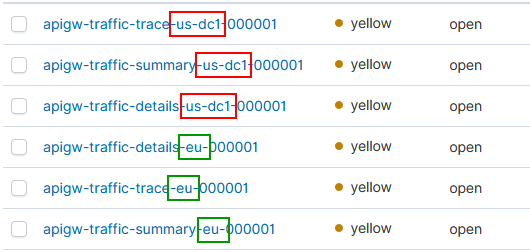
The different hubs each have their own Admin Node Manager and API Manager, but you still must store all API events in a central Elasticsearch instance. For this purpose, the configurable GATEWAY_REGION in Filebeat is used. If this region is configured (for example, US-DC1), all documents from this region are stored in separated indices, which enables global analytics in the Kibana dashboards
Also, in this case, the API Managers must be configured accordingly with the Region and GroupID of the event. See the following sections with examples for Helm and for Docker Compose.
Docker Compose example
Set the API MANAGER variable in the .env file to multiple API Managers:
API_MANAGER=https://my-apimanager-0:8075, group-1|https://my-api-manager-1:8175, group-5|https://my-api-manager-2:8275, group-6|US|https://my-api-manager-3:8375, group-6|eu|https://my-api-manager-4:8475
Helm example
Update the apimgrUrl variable in the values.yaml:
apibuilder4elastic:
apimgrUrl: "https://my-apimanager-0:8075, group-1|https://my-api-manager-1:8175, group-5|https://my-api-manager-2:8275, group-6|US|https://my-api-manager-3:8375, group-6|eu|https://my-api-manager-4:8475"
In this example, API Managers are configured per Region and GroupID. So, if an event is processed, which has a Region and GroupID matching the configuration, then the configured API Manager is used. This includes the lookup for the API details as well as the user lookup for the authorization. If the region does not fit, a fallback is made to a group and to the generally stored API manager.
Configuring per region only is not possible.
Note
After API Builder is started, a login to each API Manager is performed to validate the configuration. Currently, the same API Manager user (API_MANAGER_USERNAME/API_MANAGER_PASSWORD) is used for each API Manager.